 Ever go out to purchase a new wireless router so that you can finally get away from having to be physically plugged-in in order to get to the internet. A wireless network gives you the freedom to use the web from anywhere in your house. But, if you have never dealt with a router before, purchasing one can be a real puzzling thing to do. Well, I am going to explain what all that jargon on the router box is all about. First off, lets address some of the terminology that is used in router specifications. The first is Frequency, which is measured in hertz (hz), kilohertz (khz),megahertz (mhz) or, in the case of routers, gigahertz (ghz). All routers work at either 2.4 ghz or 5 ghz. I’ll explain the differences later. The second terminology that you are going to deal with is Bandwidth. In router terminology, bandwidth deals with speed and is measured in bits per second (bps) or mega-bits per second (mbps). The higher the bandwidth speed, the faster your network will be.
Ever go out to purchase a new wireless router so that you can finally get away from having to be physically plugged-in in order to get to the internet. A wireless network gives you the freedom to use the web from anywhere in your house. But, if you have never dealt with a router before, purchasing one can be a real puzzling thing to do. Well, I am going to explain what all that jargon on the router box is all about. First off, lets address some of the terminology that is used in router specifications. The first is Frequency, which is measured in hertz (hz), kilohertz (khz),megahertz (mhz) or, in the case of routers, gigahertz (ghz). All routers work at either 2.4 ghz or 5 ghz. I’ll explain the differences later. The second terminology that you are going to deal with is Bandwidth. In router terminology, bandwidth deals with speed and is measured in bits per second (bps) or mega-bits per second (mbps). The higher the bandwidth speed, the faster your network will be.
The next term that you may see is IEEE which stands for the Intstitute for Electrical and Electronics Engineers. They oversee and create the standards in which a local area network (LAN) is broadcasted. Now there are many different standards but I am only going to explain the ones that directly relate to routers and LAN’s.
Legacy 802.11 – The original standard was known only as 802.11 and was first adopted in 1997. It sustained a maximum bandwidth of only 2 mbps, which is much too slow for any kind of networking and worked on the 2.4 ghz spectrum. The original or Legacy 802.11 standard was quickly updated to the next iterations…..802.11a & b.
802.11a – Introduced in October, 1999, this standard worked on the faster 5 ghz spectrum and had a maximum speed of 54 mbps. The problem with the 5 ghz spectrum is that it had a serious problem penetrating solid objects, such as a wall. What this equated to is that all of the connected objects in a house would have to have a direct line of site with the router, which is unreasonable in most situations. Because of this, the standard know as 802.11b was introduced at the same time, October 1999.
802.11b – As stated above, was introduced almost simultaneously with the 802.11a standard. 802.11b worked in the 2.4 ghz range which made it’s speeds a lot slower (only 11 mbps) than the 802.11a version. However, this version was usable as it was not hampered by solid objects like a wall, that plagued the 802.11a standard. 802.11b also had a transmission range that was 3 times that of 802.11a (up to 150 ft.). The problem with 802.11b is that it works in the 2.4 ghz range which is the same spectrum as household appliances such as microwaves, baby monitors, and cordless telephones. The interference caused by these appliances could disrupt the signal from the router and cut your connection to the internet. This led to the next version which was 802.11g.
802.11g – This version worked on the same 2.4 ghz frequency as 802.11b, however it used the the transmission scheme that was utilized in 802.11a, making it much faster. Compared to the 11 mbps of the previous version, the maximum speed of 54 mbps was very appealing to most people with a LAN. Although, the average speed was only around 22 mbps, it was still twice as fast, on average. Because of this, the 802.11g was widely used by January of 2003, almost 6 months before it was ratified by the IEEE in June of that same year. 802.11g, was also backwards compatible with both 802.11 a and b. For this reason, many of the routers were listed as IEEE 802.11a/b/g.
802.11n – Although just recently ratified on September 11, 2009, this itertion has been in use for the past 6 months or more. 802.11n transmits by either the 2.4 ghz or the 5 ghz frequency, which allows it to transmit without a direct line of sight, and will also get minimal interference from household appliances like the aforementioned microwave ovens, baby monitors, and cordless phones. 802.11n also has the fastest transmit rates of any of the previous versions, maximum of 600 mbps. The reason for this is the new MIMO technology, which stands for “Multiple Input/Multiple Output”. In past versions the antennas on the router could only be transmitting or receiving, but could not do both at the same time. The new MIMO technology allows, one antenna on the router to be transmitting, while the second antenna is receiving. Essentially, the router is using multiple connections at the same time. As a result, this increases the transmit rates substantially. The problems with 802.11n is that it is more expensive than 802.11g technology, and as a result, “n Type” routers are normally $30 to $40 more than a “g Type” router. The second downside is that since 802.11n transmits on multiple signals, it could greatly interfere with existing “g & b Type” networks that are nearby.
I hope that this may clarify some of the confusion related to router terminology so that the next time you need to get a router or a wireless network adapter, it will not make your head spin.
Does this help? Let me know by leaving a comment……






 With President Obama having recently declared the H1N1 virus pandemic a national emergency, should this be a reason for panic? Actually, the answer is an overwhelming NO. Even though the virus has been the cause of more than 1000 deaths, including over 100 of them being children, the reason for the national emergency declaration is one of precaution. What this does, is enable the government to react to a full blown out break more quickly. Meaning, that it enables authorities to bypass the bureaucracy that often slows initial reactions to a true emergency. The Health and Human Services Secretary Kathleen Sebelius now has the authority to bypass federal rules if and when alternative care centers are needed, at a hospitals request, such as at schools and community centers. The thought here is, in the event of a serious outbreak, to keep infected persons out of emergency rooms, thus decreasing the chance of spreading the virus through human contact with non-infected persons. This makes sense to me.
With President Obama having recently declared the H1N1 virus pandemic a national emergency, should this be a reason for panic? Actually, the answer is an overwhelming NO. Even though the virus has been the cause of more than 1000 deaths, including over 100 of them being children, the reason for the national emergency declaration is one of precaution. What this does, is enable the government to react to a full blown out break more quickly. Meaning, that it enables authorities to bypass the bureaucracy that often slows initial reactions to a true emergency. The Health and Human Services Secretary Kathleen Sebelius now has the authority to bypass federal rules if and when alternative care centers are needed, at a hospitals request, such as at schools and community centers. The thought here is, in the event of a serious outbreak, to keep infected persons out of emergency rooms, thus decreasing the chance of spreading the virus through human contact with non-infected persons. This makes sense to me.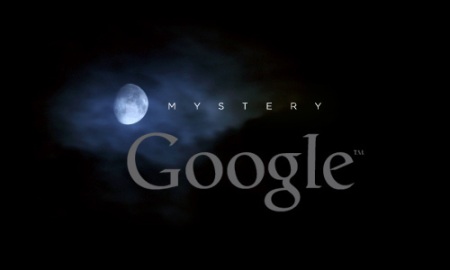 Google has been known to do some things in the past that are just plain different, and, although Google -like, this site is not actually from Google however, this site is certainly one for the books. A new search that, uhm….., well…. doesn’t work at all. If you put in a search term, your results will not even be remotely close to a match. What you get is the result of the previous search query that was done at Google. It is interesting to see what other people are searching for (OK, for about 5 minutes anyway). But let’s not say that the creator doesn’t have a geek-like sense of humor. Do a search for “What is Mystery Google” and see the result that you get. I must say that it did bring the 17 facial muscles, needed to smile, to life on my face. I don’t really see the point to this search tool, but it will give you a few minutes of pleasure. Anyway this is my pick for a “Wicked Cool Site” or maybe it should be titled a “Wicked Weird Site”.
Google has been known to do some things in the past that are just plain different, and, although Google -like, this site is not actually from Google however, this site is certainly one for the books. A new search that, uhm….., well…. doesn’t work at all. If you put in a search term, your results will not even be remotely close to a match. What you get is the result of the previous search query that was done at Google. It is interesting to see what other people are searching for (OK, for about 5 minutes anyway). But let’s not say that the creator doesn’t have a geek-like sense of humor. Do a search for “What is Mystery Google” and see the result that you get. I must say that it did bring the 17 facial muscles, needed to smile, to life on my face. I don’t really see the point to this search tool, but it will give you a few minutes of pleasure. Anyway this is my pick for a “Wicked Cool Site” or maybe it should be titled a “Wicked Weird Site”. However, what appears to be a problem is really a scam, you pay the money and what makes a bad situation worse, is that by downloading this software, that is supposed to fix all of your problems, you are actually downloading malware. So you basically just paid a scammer to infect an otherwise healthy computer. Well, just when you think that this could not get any worse……it does!!! Panda Security has just found a new and nastier way in which the bad guys are taking advantage of innocent users. This new technique is more invasive and can be more costly than anything that has been seen in the past. Known as “Total Security 2009”, this new scam not only wants you to purchase their software, but will take your computer hostage in order to get it. By clicking on their warning, software is installed on your computer which makes your file system useless. Meaning that you cannot do anything, nothing will work on your computer, except you browser. You have two choices at this point, either pay them the ransom, which by the way has increased, from the $49.95 to around $79.95, or reformat your drive and reinstall Windows. So we pay the ransom. This is a bad idea, as not only have you wasted your money, but the malware is still on your computer. Yeah, you can now scan with a legitimate anti-malware software now and hopefully clean your computer, but I would not put a lot of hope in that.
However, what appears to be a problem is really a scam, you pay the money and what makes a bad situation worse, is that by downloading this software, that is supposed to fix all of your problems, you are actually downloading malware. So you basically just paid a scammer to infect an otherwise healthy computer. Well, just when you think that this could not get any worse……it does!!! Panda Security has just found a new and nastier way in which the bad guys are taking advantage of innocent users. This new technique is more invasive and can be more costly than anything that has been seen in the past. Known as “Total Security 2009”, this new scam not only wants you to purchase their software, but will take your computer hostage in order to get it. By clicking on their warning, software is installed on your computer which makes your file system useless. Meaning that you cannot do anything, nothing will work on your computer, except you browser. You have two choices at this point, either pay them the ransom, which by the way has increased, from the $49.95 to around $79.95, or reformat your drive and reinstall Windows. So we pay the ransom. This is a bad idea, as not only have you wasted your money, but the malware is still on your computer. Yeah, you can now scan with a legitimate anti-malware software now and hopefully clean your computer, but I would not put a lot of hope in that. Yup, it is that time of the month again…..where does the time go? But tomorrow 10/13/09 is Patch Tuesday once again. The only thing different is that this update is purportedly going to be the largest security update ever from Microsoft. Make sure that you have your Automatic Update turned on or go to
Yup, it is that time of the month again…..where does the time go? But tomorrow 10/13/09 is Patch Tuesday once again. The only thing different is that this update is purportedly going to be the largest security update ever from Microsoft. Make sure that you have your Automatic Update turned on or go to  Ever go out to purchase a new wireless router so that you can finally get away from having to be physically plugged-in in order to get to the internet. A wireless network gives you the freedom to use the web from anywhere in your house. But, if you have never dealt with a router before, purchasing one can be a real puzzling thing to do. Well, I am going to explain what all that jargon on the router box is all about. First off, lets address some of the terminology that is used in router specifications. The first is Frequency, which is measured in hertz (hz), kilohertz (khz),megahertz (mhz) or, in the case of routers, gigahertz (ghz). All routers work at either 2.4 ghz or 5 ghz. I’ll explain the differences later. The second terminology that you are going to deal with is Bandwidth. In router terminology, bandwidth deals with speed and is measured in bits per second (bps) or mega-bits per second (mbps). The higher the bandwidth speed, the faster your network will be.
Ever go out to purchase a new wireless router so that you can finally get away from having to be physically plugged-in in order to get to the internet. A wireless network gives you the freedom to use the web from anywhere in your house. But, if you have never dealt with a router before, purchasing one can be a real puzzling thing to do. Well, I am going to explain what all that jargon on the router box is all about. First off, lets address some of the terminology that is used in router specifications. The first is Frequency, which is measured in hertz (hz), kilohertz (khz),megahertz (mhz) or, in the case of routers, gigahertz (ghz). All routers work at either 2.4 ghz or 5 ghz. I’ll explain the differences later. The second terminology that you are going to deal with is Bandwidth. In router terminology, bandwidth deals with speed and is measured in bits per second (bps) or mega-bits per second (mbps). The higher the bandwidth speed, the faster your network will be. Sooner or later, this happens to all of us, and the panic that ensues can be horrific. However, all may not be lost. Believe it or not, water does not really harm electronics. It is not the mix of the electronics and water that does damage, but add power, and then you have another problem…..namely Short Circuits. Dropping a powered down cell phone in water has a much better chance of surviving than one that is powered up. However, in either occasion, there are things that can save the phone and your data. OK, first the disclaimer…..none of these recommendations are a guarantee that your water logged cell phone will come back to life. OK that is done!!! Now first off, if you drop a powered up cell phone into a clean bowl of water, immediately remove the battery, do not try to use the phone, just get the power source out of the phone. Chances are that it is too late, but you still need to try. If the phone was powered off, you have a much better chance of getting that phone to come back to life. By all means, if the phone was turned off, do NOT try to turn it on, which is probably going to be your first reaction, but it will just short the phone out.
Sooner or later, this happens to all of us, and the panic that ensues can be horrific. However, all may not be lost. Believe it or not, water does not really harm electronics. It is not the mix of the electronics and water that does damage, but add power, and then you have another problem…..namely Short Circuits. Dropping a powered down cell phone in water has a much better chance of surviving than one that is powered up. However, in either occasion, there are things that can save the phone and your data. OK, first the disclaimer…..none of these recommendations are a guarantee that your water logged cell phone will come back to life. OK that is done!!! Now first off, if you drop a powered up cell phone into a clean bowl of water, immediately remove the battery, do not try to use the phone, just get the power source out of the phone. Chances are that it is too late, but you still need to try. If the phone was powered off, you have a much better chance of getting that phone to come back to life. By all means, if the phone was turned off, do NOT try to turn it on, which is probably going to be your first reaction, but it will just short the phone out.